Configure Proxy
Set up your system for proxying.
The Configure tab has several features to get you up and running using Proxygen app.
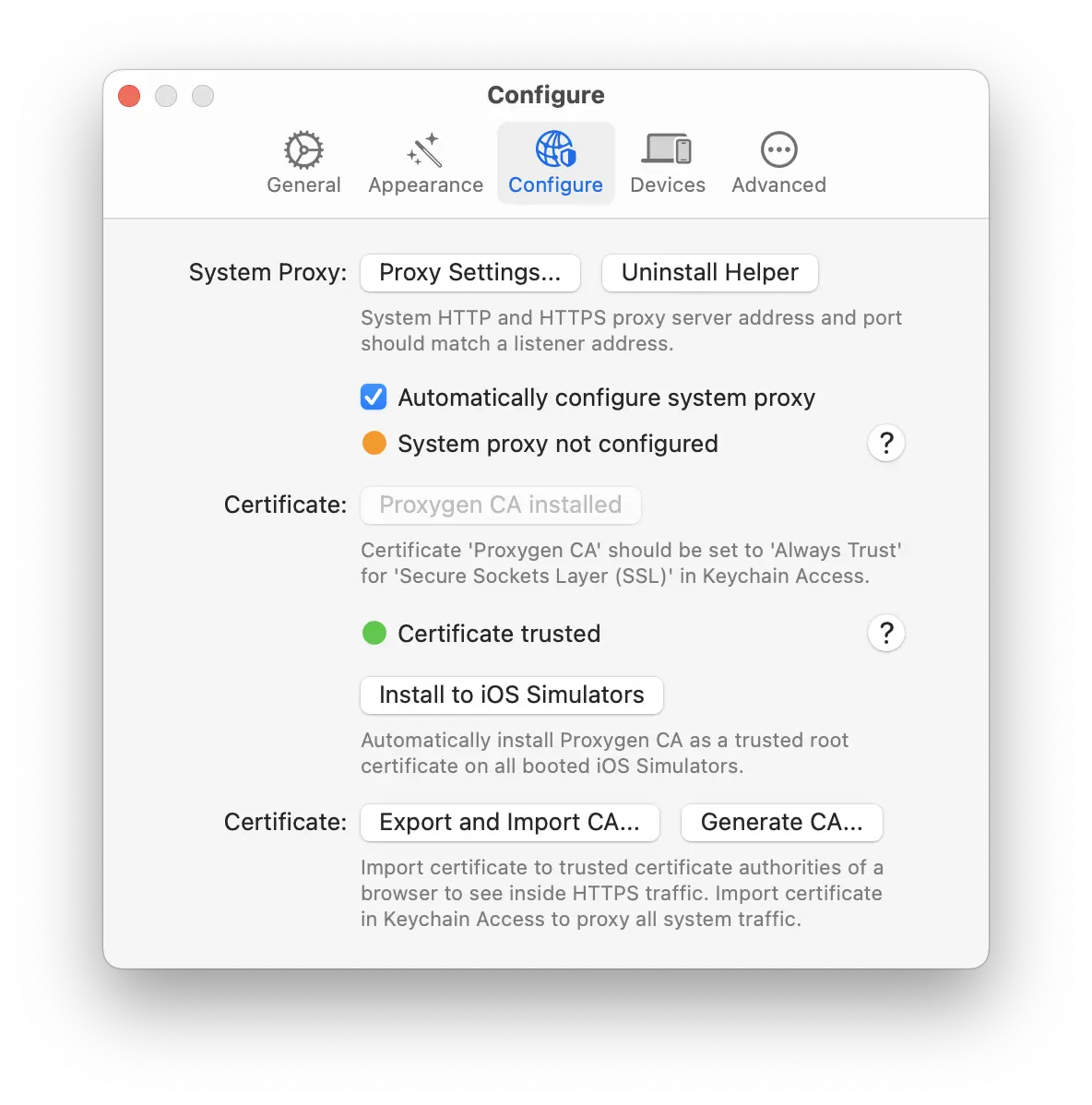
System proxy
Proxy Settings opens system settings directly to the HTTP/HTTPS proxy panel, where you can see the current configuration. To have all system traffic routed through Proxygen, the IP address and port number must match one of the listeners you have configured in Proxygen.
Install Helper installs a privileged helper tool to your system that runs in the background and automatically configures the system HTTP/HTTPS proxy address to the first enabled listener. The configuration is reverted back to earlier settings when Proxygen app terminates. You can also uninstall the helper tool from here. The installed helper can be found under Settings → General → Login Items & Extensions → App Background Activity.
There is an indicator to show current system HTTP/HTTPS proxy configuration status.
Certificate
Install Proxygen CA
Install Proxygen CA helps you install the Proxygen CA certificate to your login keychain. Direct download version automatically installs and trusts the certificate. The legacy App Store version opens the certificate DER file in Keychain app.
There is an indicator to show current Proxygen CA certificate trusted status.
Install to iOS Simulators
Install to iOS Simulators automatically installs the Proxygen CA certificate as a trusted root certificate in local iOS Simulators. Note that the iOS Simulators must be booted and running.
Once the Proxygen CA certificate is trusted, inspect HTTPS traffic from all iOS apps running in the iOS Simulators by configuring the system HTTP/HTTPS proxy of your Mac.
Export and import CA
Export and Import CA allows working with the Proxygen CA in DER or PEM file format.
Exported DER file can be used in the following ways:
- Import it in Firefox to allow inspection of all HTTPS traffic from that web browser.
- Install it as a trusted root certificate in an iOS device to inspect all HTTPS traffic from iOS apps.
To move the Proxygen CA of one Proxygen installation to another, you can first export the certificate in DER format on one app and then import it on another app. This makes it easier to start working on a new computer if you already have several devices configured to trust this Proxygen CA.