Overview
General information about the app.
Proxygen is a powerful HTTP proxy application designed for network traffic inspection and analysis. Whether you’re an application developer debugging API calls, or a security professional conducting penetration testing, the app provides the tools you need to capture, analyze, and manipulate HTTP traffic with precision.
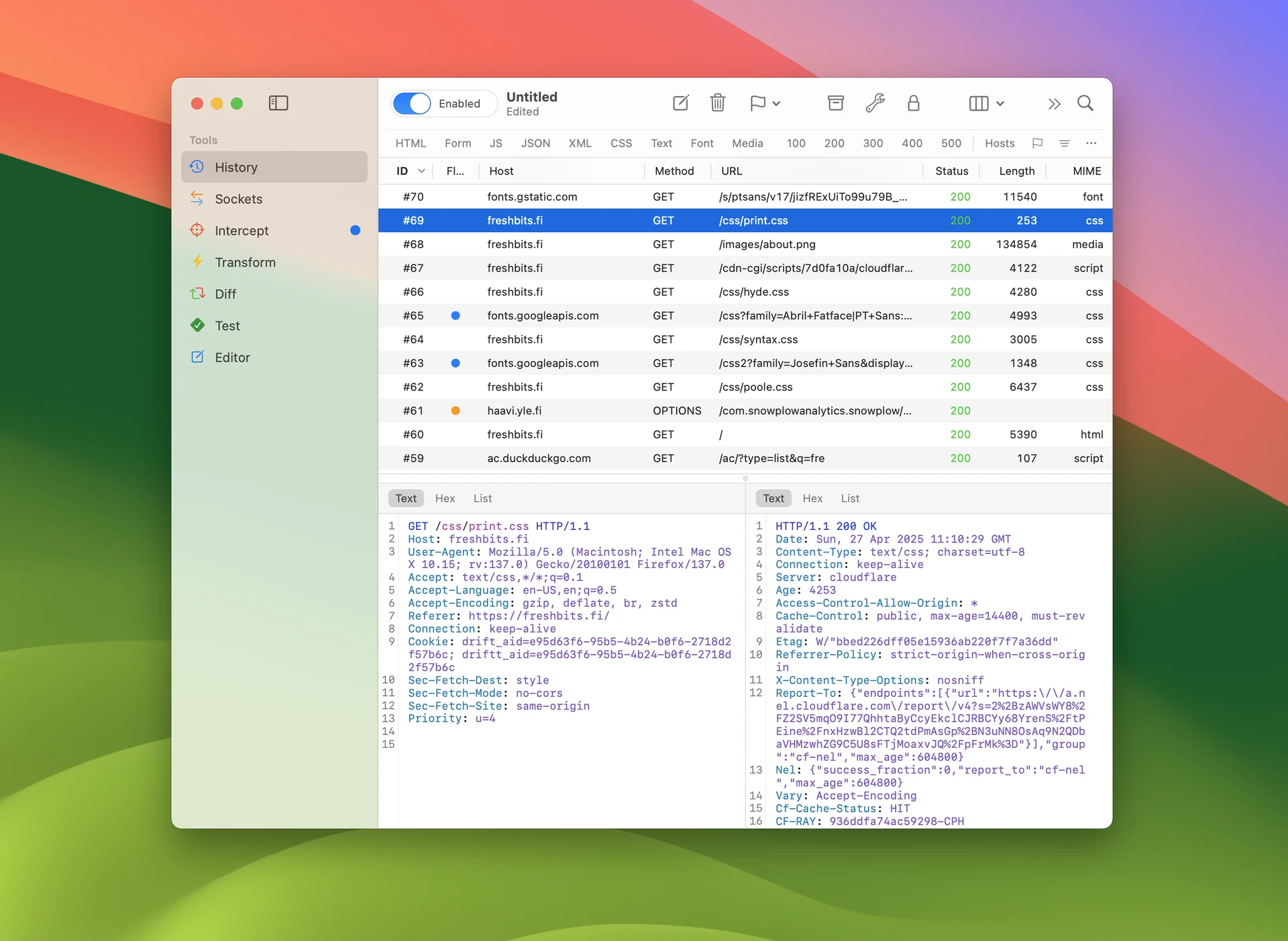
It is available for Mac, iPhone and iPad. Think of the iOS app as a more lightweight companion to the full featured Mac app. It covers those use cases that make sense on a mobile device.
How it works
Proxygen is designed as an integrated suite of tools that work seamlessly together. A typical workflow includes:
- Setting up Proxygen to capture traffic from target application
- Inspecting traffic in History tool as it’s being captured
- Drilling down to important traffic using flags and filter rules
- Making modifications to requests and responses using Intercept tool
- Making use of Transform or Diff to do deeper analysis of specific data
- Editing and replaying requests to target server using Editor tool
All tools are designed to complement each other - you can copy a request from History to a new Editor message, or select any two messages in History and send their response data to Diff tool.
PGEN documents
Proxygen saves all data to PGEN project documents, which can be opened both on Mac and iOS. You can freely capture HTTP traffic and work with editors on iPhone and continue with that same document on your Mac.
These items are saved in project documents:
- All messages in History tool
- All messages in Sockets tool
- All test configurations in Test tool
- All editors in Editor tool including full message history
- Match and Replace configurations that are saved as part of project
It works like a typical document based Mac app allowing multiple document windows at the same time. Quickly create a new workspace by opening a new document and starting traffic capture there.
On a Mac document based app come with multiple features:
- Automatic saves which prevents accidental data loss
- Browsing and reverting to previous versions of document
- Built-in support for renaming, duplicating and moving files
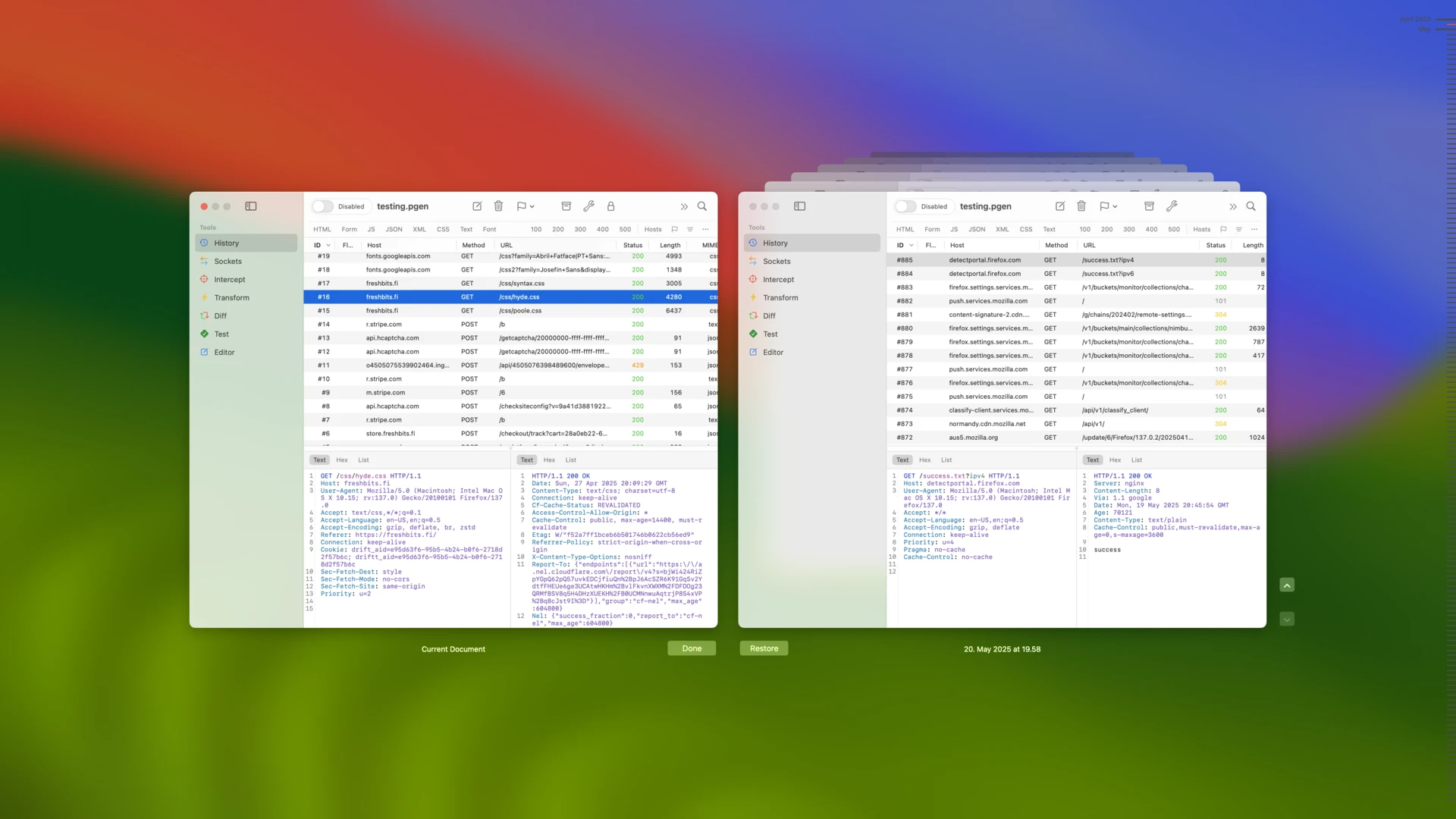
Technology
At the core of Proxygen is a custom built HTTP proxy that can decrypt HTTPS traffic as a manipulator in the middle (MitM). By terminating TLS connections from clients and re-establishing them to remote servers, the app is able to capture traffic in cleartext. The HTTP proxy was developed using SwiftNIO, a framework for server grade asynchronous network applications.
Proxygen is a native Mac application developed in Swift using Apple’s Cocoa framework. While there are other UI frameworks that might have made development work easier, we felt this was the best platform to build on for best reliability and performance.
Important considerations
Proxygen is built for professionals who are already familiar with HTTP message structure and networking concepts. The application is intentionally designed to provide raw access to HTTP data with minimal abstraction, giving you complete control over your analysis workflow. While this approach may seem complex to newcomers, experienced practitioners will appreciate the direct access and flexibility it provides.