Proxygen
HTTP proxy tool for testing apps and debugging remote API endpoints right on your Mac, iPhone and iPad.
Requires macOS 13.0 or higher.
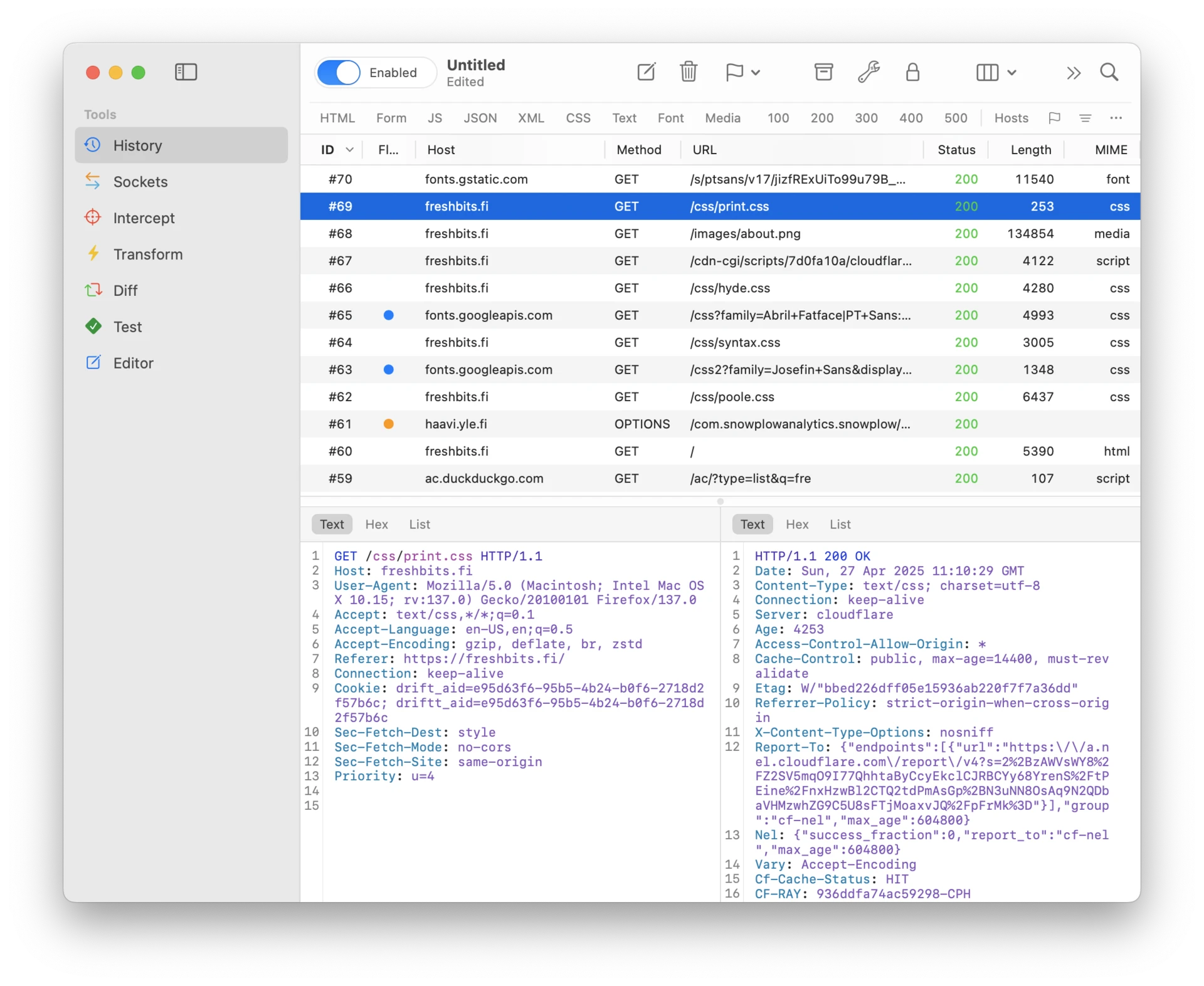
HTTP proxy tool for testing apps and debugging remote API endpoints right on your Mac, iPhone and iPad.
Requires macOS 13.0 or higher.
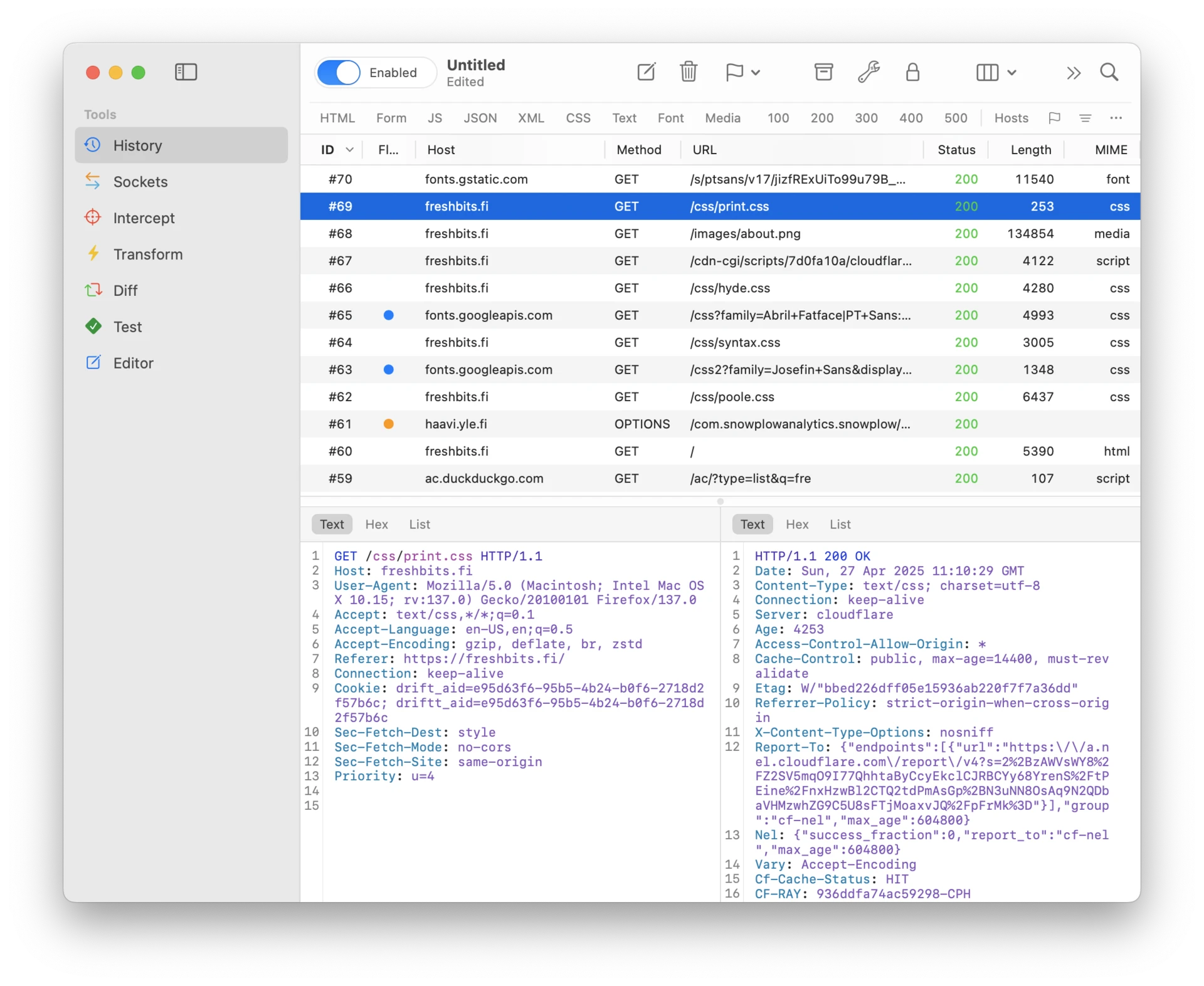
The fastest way to inspect HTTP traffic from your iPhone apps. Simply pair your Mac over the local network, then intercept and edit messages on the fly. No more configuring Wi-Fi proxy settings or installing trusted certificates.
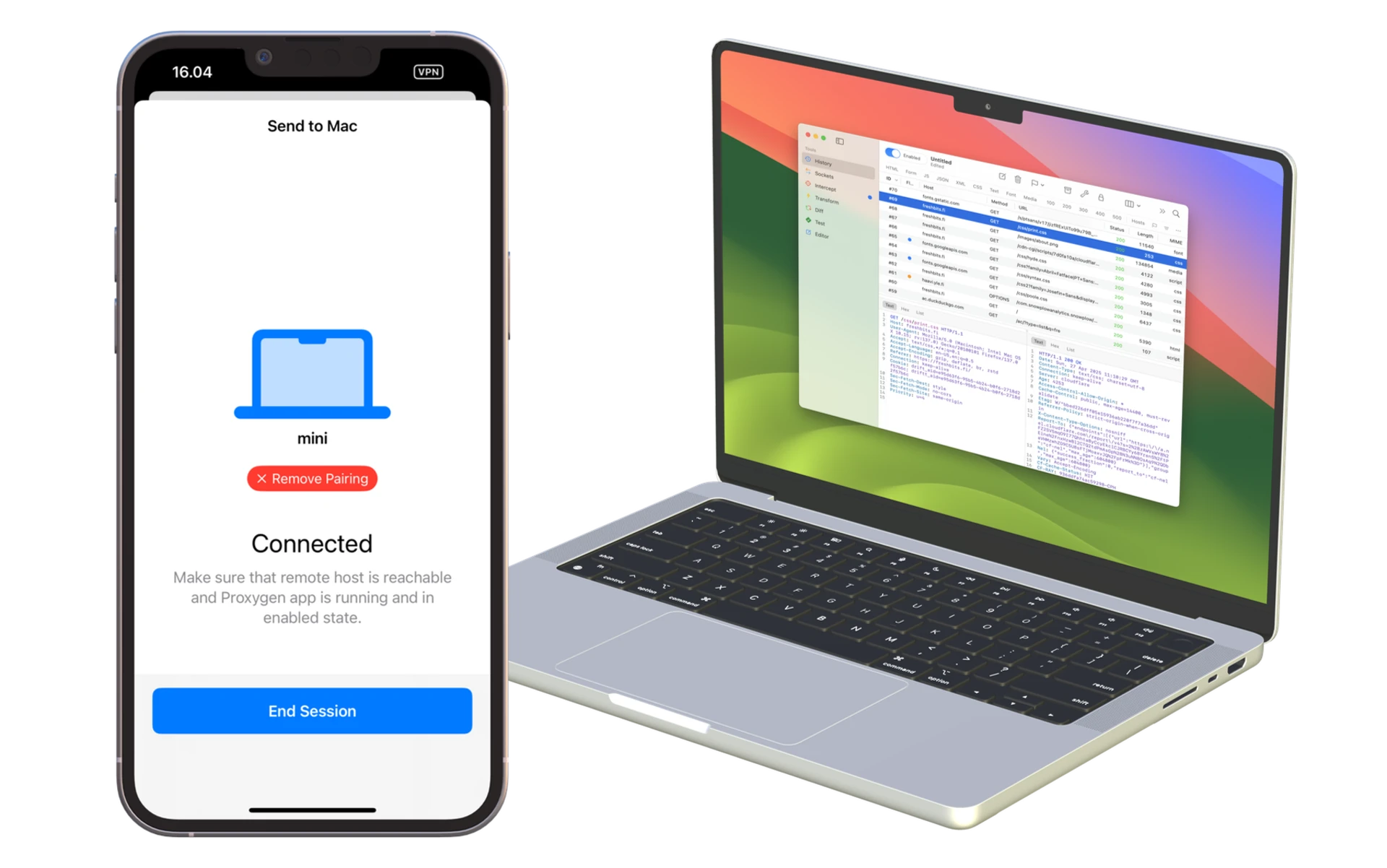
Modify requests by replacing placeholders with test payloads. Insert numbers, dates, or character combinations. Flip bits and bytes to test edge cases. Run tests with the power of parallel worker threads for maximum efficiency.
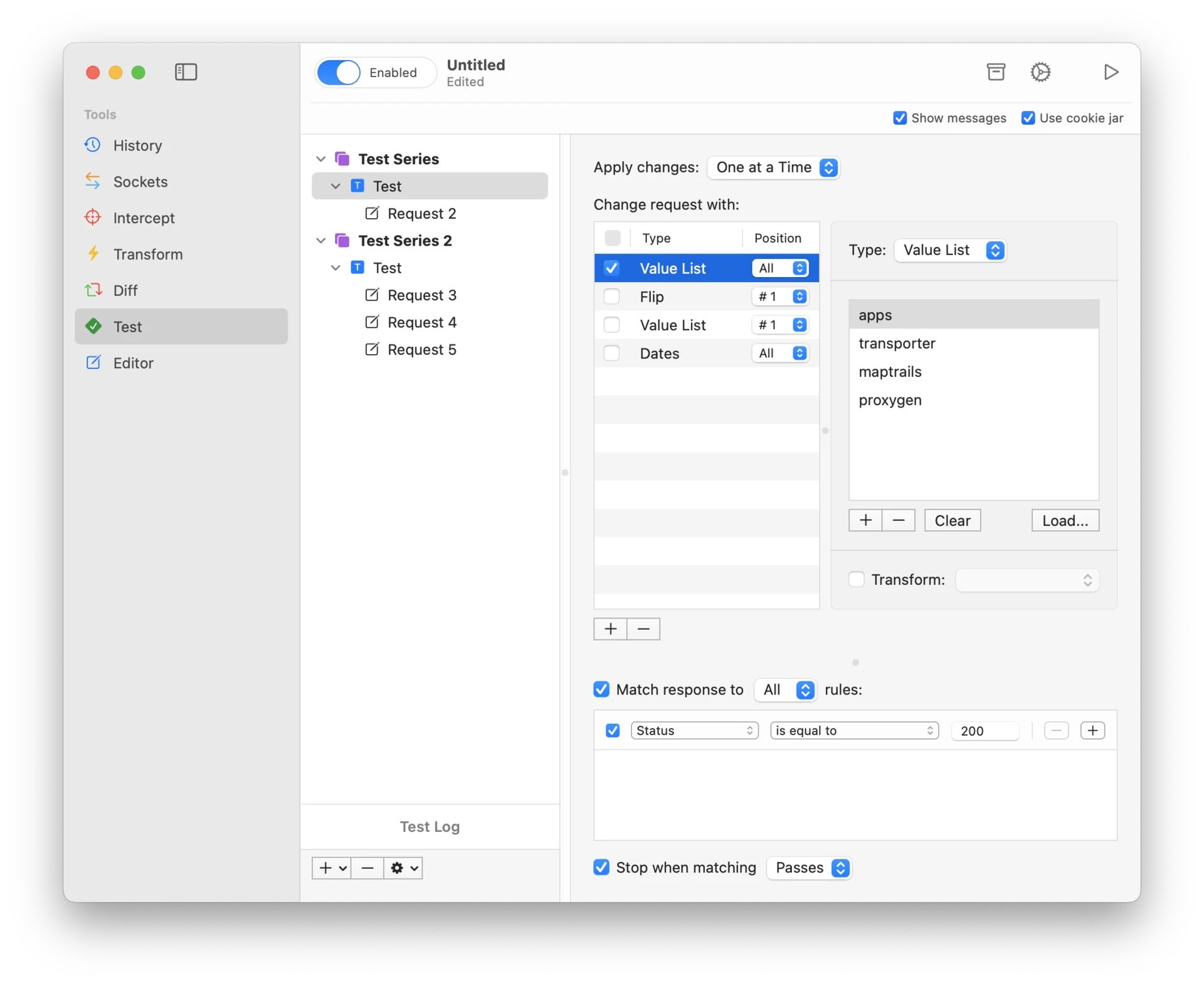
Catch HTTP requests and responses in real-time and edit their contents before they reach their destination. All intercepted messages appear in a manageable queue that you can process in any order you choose.
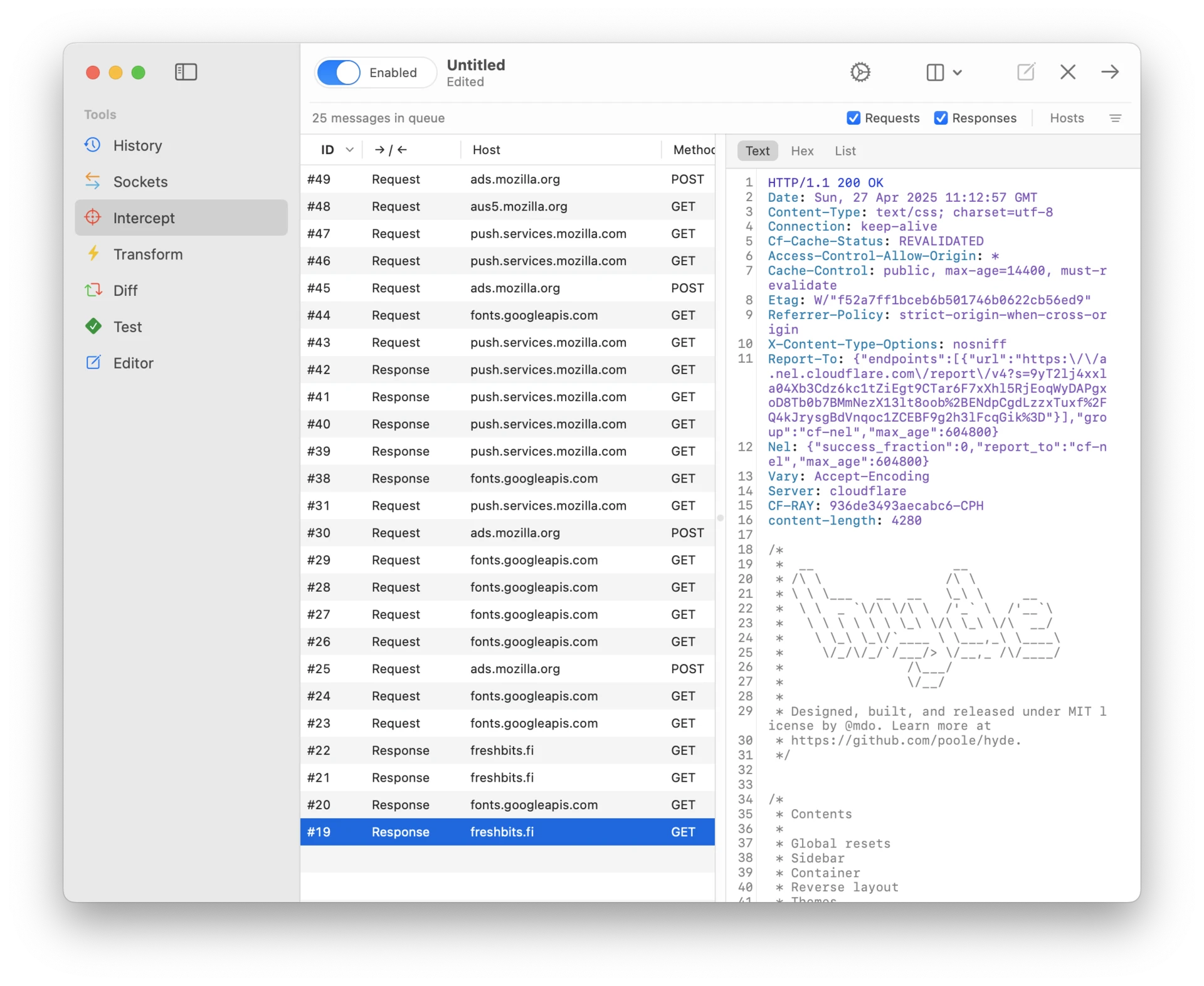
Compare any two HTTP requests or responses to find exactly what changed. The diff tool efficiently handles both text content and binary data, making it easy to spot differences in headers, payloads, and file content.
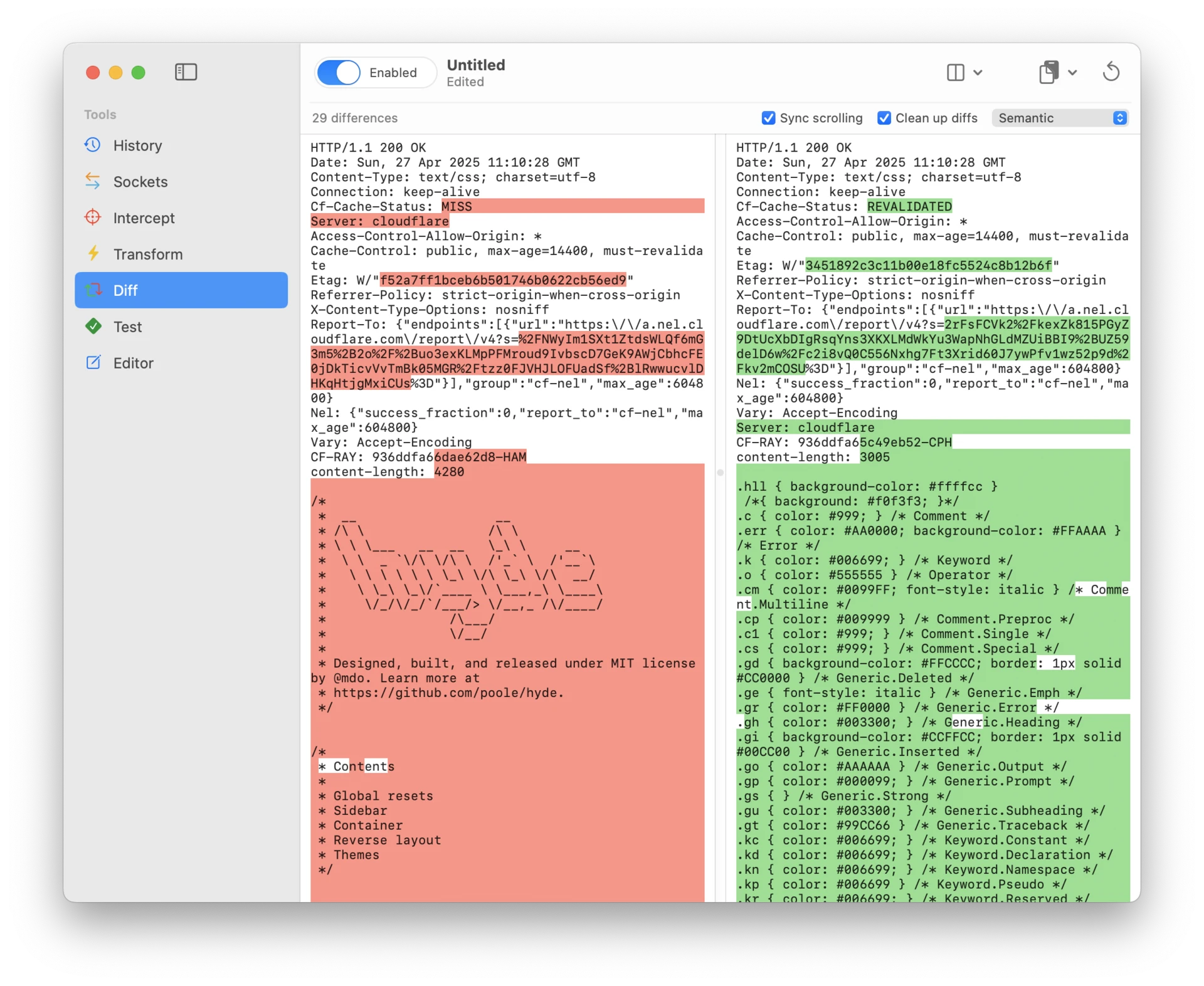
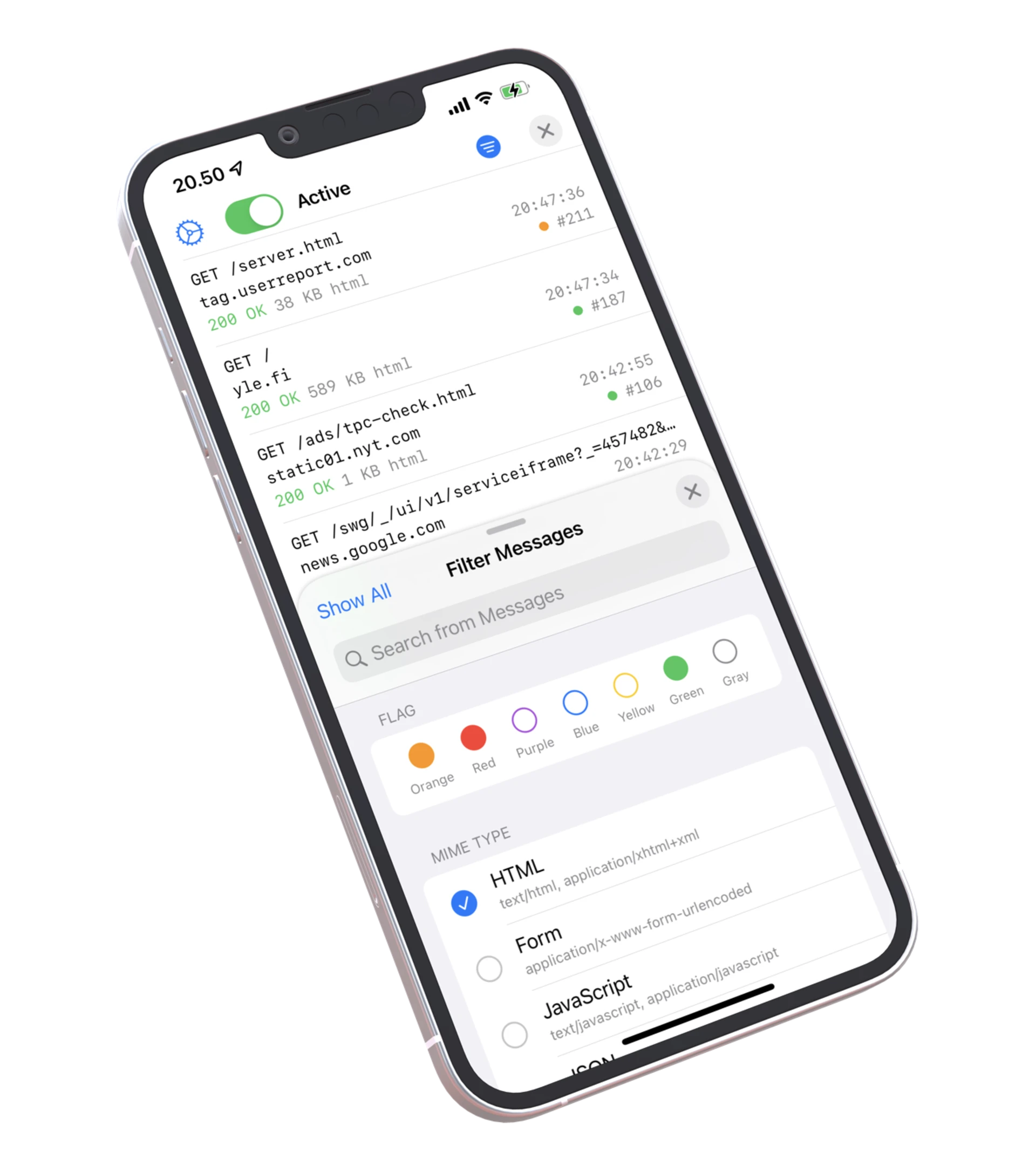
Take your debugging toolkit on the go. Proxygen for iOS offers the same powerful HTTP message log, WebSocket traffic inspection and message editor — optimized for mobile workflows.
Automatic client app lookup is prevented by security sandbox restrictions. All apps distributed through Apple's App Store are required to use sandboxing.
Similarly, automatic configuration of macOS system proxy settings using a helper tool and automated installation of Proxygen CA certificate to login keychain and iOS Simulators are not possible from sandboxed apps.
If you rely on any of these features make sure to use the direct download version.
Proxygen runs on Mac, iPhone, and iPad, providing a seamless debugging experience across Apple devices. All apps use the same document format, so you can AirDrop files from your iPhone to your Mac and continue working exactly where you left off.
The Mac app includes Proxygen's complete feature set.
When you purchase directly from this website, you receive a license code that activates the Mac app. Due to current App Store guidelines, it's not possible to unlock full iOS app functionality using an external license key. However, you can still use Send to Mac if either the iOS or Mac app is unlocked.
Proxygen offers a free download that lets you try the app before purchasing. Various features are limited in the trial version, but they give you a good sense of how the app works.
The trial version has no time limit, but if you find yourself using the app regularly, you should purchase a license.
Proxygen includes TLS MitM support using a locally generated certificate authority, which lets you inspect encrypted traffic securely. Each Proxygen installation creates its own unique CA certificate on first launch. No other Proxygen installation can decrypt traffic from your device.
The iOS app uses a Packet Tunnel Provider network extension (commonly known as a VPN extension) to run a local HTTPS proxy. The VPN extension's sole purpose is to run the proxy while the Proxygen app is suspended in the background. The proxy stores HTTP messages in a local cache until Proxygen becomes active again.
The iOS app guides you through installing the VPN extension and trusting a locally generated CA certificate. This allows the iOS device to trust HTTPS connections terminated by the local TLS MitM proxy, enabling it to decrypt and inspect the traffic.
Have questions or feedback? Reach out via email at